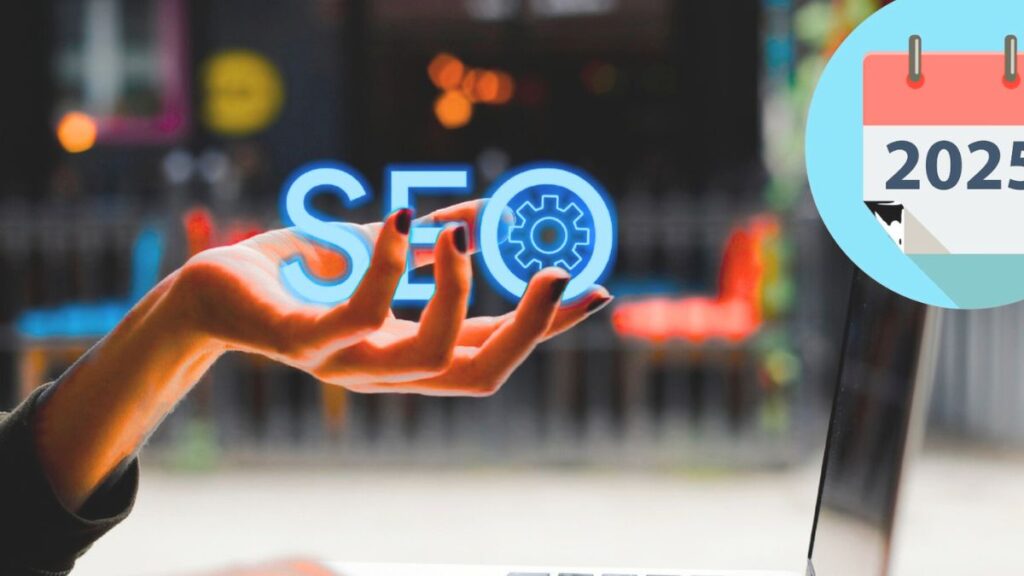In the ever-changing world of Google Trends for SEO and content marketing, staying ahead of trends is crucial. Google Trends is a powerful (and free!) tool that helps marketers, bloggers, and businesses discover what people are searching for in real time. By analyzing search trends, you can create content that aligns with current interests, optimize your SEO strategy, and outperform competitors.
In this guide, we’ll break down how to use Google Trends effectively—from finding trending keywords to uncovering seasonal content opportunities—so you can drive more traffic and engagement.
Why Google Trends is Essential for SEO & Content Creation
Google Trends provides insights into:
- Search popularity over time – See if a topic is growing or declining.
- Regional interest – Discover where people are searching the most.
- Related queries – Find long-tail keywords and subtopics.
- Seasonal trends – Plan content around peak search periods.
Unlike keyword tools that only show search volume, Google Trends reveals real-time demand, helping you create timely, relevant content.
How to Use Google Trends for SEO & Content Ideas
1. Find Trending Keywords & Topics
- Go to Google Trends.
- Enter a keyword (e.g., “vegan recipes”).
- Adjust filters (time range, country, category).
- Check the interest over time graph—rising trends mean opportunity.
Pro Tip: Compare multiple keywords (e.g., “keto diet vs. intermittent fasting”) to see which is more popular.
2. Discover Seasonal Trends
Some topics spike at certain times (e.g., “Halloween costumes” in October). Use this to:
- Plan content calendars in advance.
- Optimize old posts before peak seasons.
Example: If “best Christmas gifts” peaks in November, publish your gift guide in early November.
3. Analyze Geographic Interest
See where your keyword is most popular:
- Useful for local SEO and geo-targeted content.
- If “snowboarding gear” trends in Colorado, target ads/content there.
4. Explore Related Queries for Content Ideas
At the bottom of a Google Trends report, you’ll see:
- “Related queries” – Long-tail keyword ideas.
- “Rising” queries – New, fast-growing searches.
Example: If “home workouts” is trending, related queries like “home workouts without equipment” can inspire blog posts.
5. Compare Search Trends for Better Topic Selection
- Enter two competing topics (e.g., “YouTube vs. TikTok”).
- See which is growing faster—this helps prioritize content.
6. Use Google Trends for YouTube & Shopping SEO
Switch between Web Search, YouTube, Shopping, and News to see trends across platforms. Great for:
- Video creators (find trending YouTube topics).
- E-commerce stores (spot product trends).
7. Track Brand Mentions & Competitors
Monitor how often your brand (or competitors) is searched:
- Helps measure brand awareness.
- Identifies PR opportunities or reputation issues.
Final Tips for Maximizing Google Trends
✅ Combine with Keyword Tools – Use Google Trends alongside Google Keyword Planner or Ahrefs for full keyword research.
✅ Check Daily Trends – The “Daily Search Trends” section reveals breaking topics for quick content wins.
✅ Look for Long-Term Growth – A steady upward trend means a topic has lasting potential.
Google Trends is a goldmine for SEO and content ideas—if you know how to use it. By tracking search trends, comparing keywords, and spotting seasonal opportunities, you can create content that ranks and resonates with your audience.