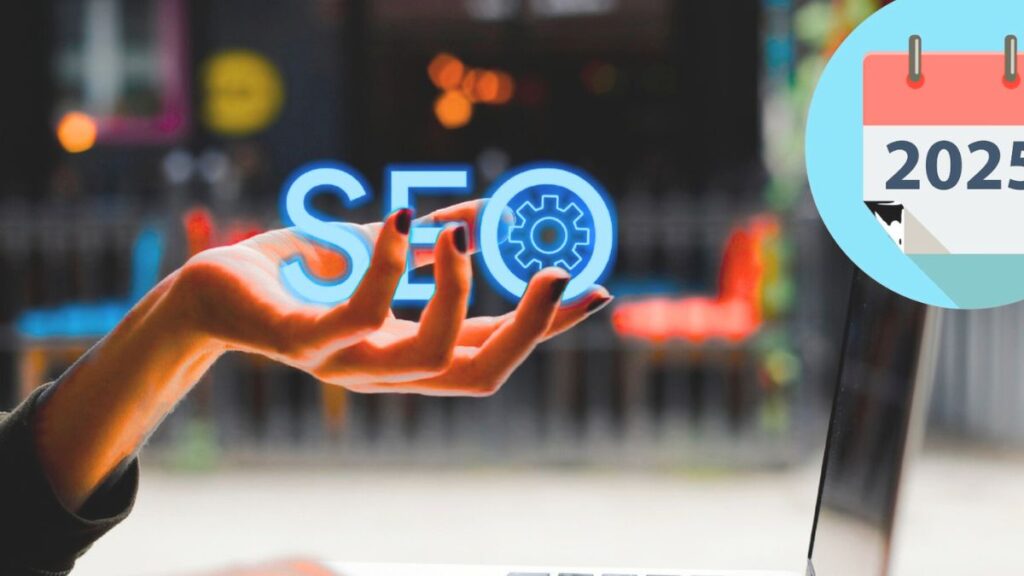Internal linking is a powerful SEO technique that helps search engines navigate your website, improves user experience, and strengthens your site’s rankings. When done correctly, it ensures that both visitors and search engines can easily find and understand your content.
In this guide, we’ll break down the best internal linking strategies to enhance your SEO performance.
1. Understanding Internal Linking
Internal linking means connecting one page on your website to another within the same domain. These links help users explore related content while signaling to search engines which pages are important.
Key Benefits of Internal Linking
- Better Crawling & Indexing: Helps search engines discover and rank pages faster.
- Stronger Page Authority: Distributes ranking power from high-traffic pages to newer ones.
- Improved User Engagement: Keeps visitors on your site longer by guiding them to useful content.
- Clear Site Structure: Organizes your content into logical categories for easier navigation.
2. Step-by-Step Internal Linking Strategies
Step 1: Plan a Logical Site Structure
- Start with a clear hierarchy (e.g., Home > Categories > Subcategories > Individual Pages).
- Use breadcrumb navigation to show users their location on your site.
- Group related content into topic clusters (a pillar page linking to supporting articles).
Step 2: Link to Important Pages (Not Just the Homepage)
- Avoid excessive links to the homepage—focus on deep internal pages (blog posts, product pages, guides).
- Prioritize linking to:
- Pillar content (comprehensive, high-ranking pages).
- High-converting pages (lead magnets, sales pages).
- Orphan pages (pages with no inbound links).
Step 3: Use Descriptive Anchor Text
- Instead of generic phrases like “click here,” use keyword-rich anchor text that describes the linked page.
- Example:
- ❌ “Check out this article.”
- ✅ “Learn how internal linking improves SEO.”
Step 4: Add Links Naturally Within Content
- Place internal links where they make sense—within blog posts, product descriptions, or resource lists.
- Avoid overloading a page with too many links (3-5 per 1,000 words is ideal).
Step 5: Optimize Navigation & Footer Links
- Main menu: Include key category pages for easy access.
- Footer links: Use them for important but secondary pages (Contact, Privacy Policy, FAQs).
Step 6: Use “Related Posts” Sections
- Add “You may also like” or “Recommended reads” at the end of articles to keep users engaged.
- WordPress plugins like Link Whisper can automate internal linking suggestions.
Step 7: Fix Broken Links
- Regularly check for 404 errors using tools like Google Search Console or Screaming Frog.
- Redirect broken links to relevant pages to maintain SEO value.
Step 8: Track Performance & Adjust
- Use Google Analytics to see which internal links get the most clicks.
- Update old posts with new internal links to keep content fresh and interconnected.
3. Common Internal Linking Mistakes to Avoid
❌ Too Many Links: Overlinking can confuse users and dilute SEO value.
❌ Irrelevant Links: Only link to pages that add value to the reader.
❌ Ignoring Orphan Pages: Every page should have at least one internal link.
❌ Poor Anchor Text: Vague links like “read more” don’t help SEO.
4. Helpful Tools for Internal Linking
- Google Search Console: Identifies internal link errors.
- Ahrefs/SEMrush: Analyzes link distribution and opportunities.
- Screaming Frog: Finds broken links and site structure issues.
- LinkWhisper: Automates internal linking suggestions.
5. Final Thoughts
A well-executed internal linking strategy improves SEO rankings, enhances user experience, and strengthens your website’s structure. By following these steps—planning your site hierarchy, using descriptive anchors, and regularly auditing links—you can maximize your organic traffic and engagement.
Start implementing these strategies today and watch your SEO performance grow! 🚀