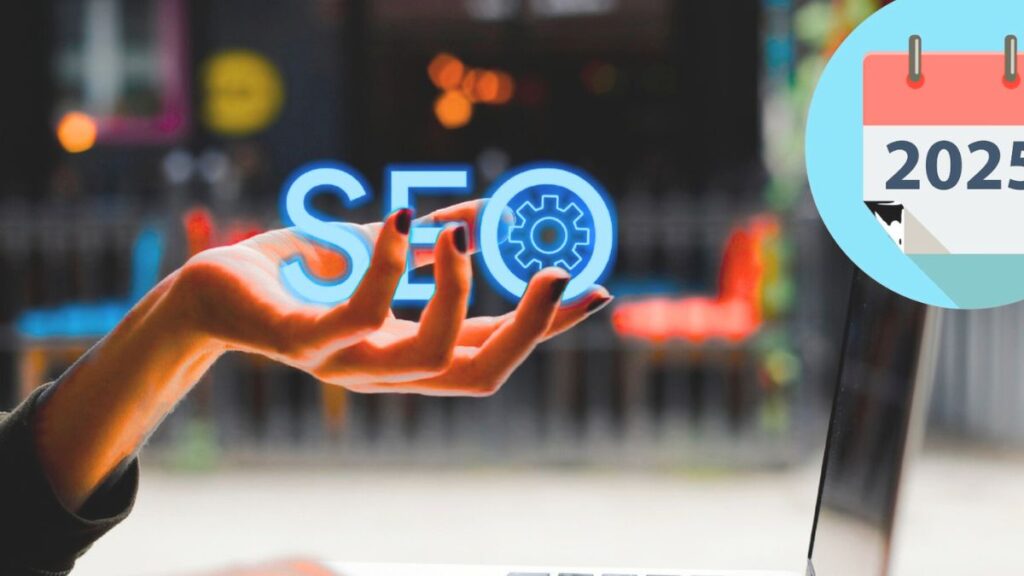Google’s Core Web Vitals are a set of key metrics that measure user experience on your website. Since they became an official ranking factor, optimizing them has been crucial for better search visibility.
A slow, unresponsive, or unstable website frustrates users and increases bounce rates. Google prioritizes websites that offer a smooth, fast, and engaging experience. If your site struggles with poor performance, you could be losing traffic and rankings.
In this guide, we’ll break down Core Web Vitals, explain why they matter, and provide step-by-step strategies to improve them. By the end, you’ll know exactly how to optimize your site for better SEO performance.
Table of Contents
What Are Core Web Vitals?
Core Web Vitals are three specific metrics that measure different aspects of user experience:
- Largest Contentful Paint (LCP) – Measures loading performance (should be under 2.5 seconds).
- First Input Delay (FID) – Measures interactivity (should be under 100 milliseconds).
- Cumulative Layout Shift (CLS) – Measures visual stability (should be under 0.1).
Google uses these metrics to assess how real users experience your site. Let’s dive into each one and how to optimize them.
1. Improve Largest Contentful Paint (LCP) for Faster Loading
LCP measures how quickly the main content of your page loads. A slow LCP leads to higher bounce rates.
How to Optimize LCP:
A. Optimize Server Response Time
- Use a fast web host (e.g., Cloudflare, SiteGround, Kinsta).
- Enable server-side caching (Redis, Varnish).
- Reduce Time to First Byte (TTFB) by using a CDN.
B. Optimize Images & Videos
- Compress images (use WebP format).
- Lazy-load offscreen images (
loading="lazy"). - Serve responsive images with
srcset.
C. Minimize Render-Blocking Resources
- Defer non-critical JavaScript and CSS.
- Use
asyncordeferfor scripts. - Inline critical CSS for faster rendering.
D. Upgrade to Better Hosting
- Shared hosting slows down LCP. Switch to VPS or dedicated hosting if traffic is high.
2. Reduce First Input Delay (FID) for Better Interactivity
FID measures how quickly your page responds to user interactions (clicks, taps, etc.).
How to Improve FID:
A. Reduce JavaScript Execution Time
- Break up long JavaScript tasks.
- Use Web Workers for heavy computations.
- Remove unused JavaScript (audit with Chrome DevTools).
B. Optimize Third-Party Scripts
- Load non-essential scripts (analytics, ads) after page load.
- Use
rel="preconnect"for external resources.
C. Improve Main Thread Performance
- Minimize DOM size (fewer elements = faster processing).
- Avoid excessive CSS animations that block the main thread.
3. Fix Cumulative Layout Shift (CLS) for Visual Stability
CLS measures unexpected layout shifts that disrupt user experience.
How to Reduce CLS:
A. Set Dimensions for Images & Embeds
- Always include
widthandheightattributes. - Reserve space for ads or dynamic content.
B. Avoid Dynamically Injected Content
- Pop-ups, banners, or late-loading widgets should not push content down.
- Use CSS transforms for animations instead of layout changes.
C. Preload Web Fonts
- Use
font-display: swapto prevent invisible text (FOIT). - Preload critical fonts with
<link rel="preload">.
Additional Core Web Vitals Optimization Tips
1. Use Performance Monitoring Tools
- Google PageSpeed Insights – Checks Core Web Vitals scores.
- Lighthouse – Provides optimization suggestions.
- WebPageTest – Analyzes real-user performance.
2. Implement Caching Strategies
- Browser caching (
Cache-Controlheaders). - Server-side caching (OPcache, Redis).
3. Adopt Modern Web Technologies
- Use HTTP/2 or HTTP/3 for faster delivery.
- Switch to a performance-focused theme (e.g., GeneratePress, Astra).
Improving Core Web Vitals is essential for SEO and user experience. By optimizing LCP, FID, and CLS, you ensure your site loads fast, responds quickly, and remains stable.
Start by auditing your site with Google PageSpeed Insights, then implement the fixes discussed here. Over time, you’ll see better rankings, lower bounce rates, and happier visitors.