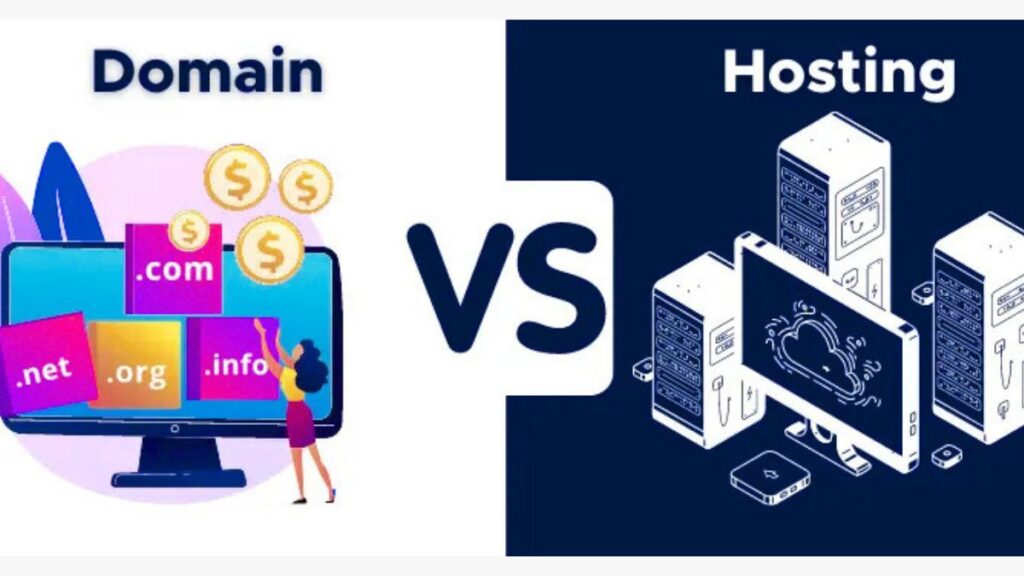When creating a website, two essential components you’ll need are a Domain vs Hosting While they work together to make your website accessible online, they serve entirely different purposes. Let’s break down the differences between them.
1. What is a Domain Name?
A domain name is your website’s address on the internet. It’s what users type into their browser (e.g., www.example.com) to visit your site.
Key Features of a Domain Name:
- Human-Friendly Address: Instead of using an IP address (like
192.168.1.1), a domain name makes it easier for people to remember and access your website. - Unique Identity: No two websites can have the same domain name.
- Structure:
- Top-Level Domain (TLD): The extension (e.g.,
.com,.org,.net). - Second-Level Domain (SLD): The main name (e.g.,
exampleinexample.com). - Subdomain: A prefix (e.g.,
blog.example.com).
- Top-Level Domain (TLD): The extension (e.g.,
How to Get a Domain Name?
You can register a domain through domain registrars like:
- GoDaddy
- Namecheap
- Google Domains
- Bluehost
Domains are typically rented annually and must be renewed to maintain ownership.
2. What is Web Hosting?
Web hosting is the service that stores your website’s files (HTML, images, databases, etc.) and makes them accessible online.
Types of Web Hosting:
- Shared Hosting – Multiple websites share the same server (affordable but slower).
- VPS Hosting – A virtual private server with dedicated resources (better performance).
- Dedicated Hosting – An entire server for one website (high performance, expensive).
- Cloud Hosting – Uses multiple servers for scalability and reliability.
- WordPress Hosting – Optimized for WordPress sites.
Key Features of Web Hosting:
- Server Storage – Stores website files, databases, and emails.
- Uptime & Speed – Determines how fast and reliably your site loads.
- Security – Includes SSL certificates, firewalls, and backups.
- Bandwidth – Affects how much traffic your site can handle.
How to Get Web Hosting?
Popular hosting providers include:
- Bluehost
- Hostinger
- SiteGround
- AWS (Amazon Web Services)
- HostGator
3. How Domain vs Hosting Work Together?
- Domain Name = Your website’s address.
- Web Hosting = The land where your website’s house (files) is built.
Connection Process:
- You buy a domain (e.g.,
example.com). - You purchase hosting and upload your website files.
- You connect the domain to your hosting via DNS (Domain Name System) settings.
- When someone types
example.com, the DNS directs them to your hosting server, which loads your website.
4. Can You Have a Domain Without Hosting?
✅ Yes, you can own a domain without hosting (e.g., for email or future use).
❌ But, you can’t have a live website without hosting.
Can You Have Hosting Without a Domain?
✅ Technically yes, but you’ll only access your site via an IP address (not user-friendly).
5. Key Differences Summary
| Feature | Domain Name | Web Hosting |
|---|---|---|
| Purpose | Website address (URL) | Stores website files |
| Acquisition | Purchased from registrars | Purchased from hosting providers |
| Renewal | Yearly subscription | Monthly/yearly plans |
| Function | Directs users to your site | Stores and delivers site content |
Domain Name = Your website’s address (like your home address).
Web Hosting = The space where your website lives (like your actual house).
Both are essential for a functioning website. You can buy them separately or together from providers like Bluehost or Hostinger, which offer bundled deals.